What are the differences between the various Fox Two apps?
There are two main versions of Foxy: Fox Two and Fox Two Pro. Fox Two is freeware and downloadable from the net, and Fox Two Professional is available on CD for purchase. Both share essentially the same interface, so if you like Fox Two, you won't have any problems moving up to the Pro version. Fox Two evolves ...
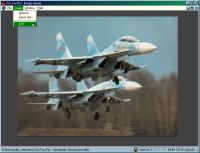 When I started on Fox Two, (actually, it was originally named ATE '98, but that's another story!), I honestly never intended to release it. I wrote it for myself because a) I wanted it and b) I wanted a good project to work on with Visual Basic. At some point early in its development, I uploaded onto my site screenshots of it as it developed, and the initial response moved me to developing it for others as well as myself. Since the very first version was released, Iíve been flooded with nothing but thanks from people all across the World, and as it developed and was updated, and ideas came in for enhancements, I set about developing the most recent app., Fox Two Pro.
Fox Two Pro aims to provide you with the most complete programming environment with just about every feature youíll ever need. And for beginners, it'll get you creating basic files very quickly, with wizards that increase your knowledge gently and yet thoroughly, so that in no time you'll have mastered many of the more intricate thrustmaster commands, allowing you to create highly complex and state of the art files.
So, which should I use, Fox Two or Fox Two Pro?
Well the answer to that is simple. If you've never used Fox Two, then you should download it and see what you think. This way, before you splash out your hard earned cash on the Pro version, you'll get a good idea whether this is the kind of programming application that suits you, or whether you'd rather use the graphical apps mentioned earlier. Also, you'll be able to ensure that the software will install and run happily on your system. I'm quite confident it will, as there are thousands of users happily using it already on a whole variety of Windows 95/98 versions and hardware combinations.
When I started on Fox Two, (actually, it was originally named ATE '98, but that's another story!), I honestly never intended to release it. I wrote it for myself because a) I wanted it and b) I wanted a good project to work on with Visual Basic. At some point early in its development, I uploaded onto my site screenshots of it as it developed, and the initial response moved me to developing it for others as well as myself. Since the very first version was released, Iíve been flooded with nothing but thanks from people all across the World, and as it developed and was updated, and ideas came in for enhancements, I set about developing the most recent app., Fox Two Pro.
Fox Two Pro aims to provide you with the most complete programming environment with just about every feature youíll ever need. And for beginners, it'll get you creating basic files very quickly, with wizards that increase your knowledge gently and yet thoroughly, so that in no time you'll have mastered many of the more intricate thrustmaster commands, allowing you to create highly complex and state of the art files.
So, which should I use, Fox Two or Fox Two Pro?
Well the answer to that is simple. If you've never used Fox Two, then you should download it and see what you think. This way, before you splash out your hard earned cash on the Pro version, you'll get a good idea whether this is the kind of programming application that suits you, or whether you'd rather use the graphical apps mentioned earlier. Also, you'll be able to ensure that the software will install and run happily on your system. I'm quite confident it will, as there are thousands of users happily using it already on a whole variety of Windows 95/98 versions and hardware combinations.
 Now, if you've used Fox Two before and like it, then let me tell you that you are definitley going to love Fox Two Pro. Staying with essentially the same Fox Two interface (don't you just hate that when new software consists of 90% new interface and 10% new features?) that you're already familiar with, nearly all the coding has been rewritten, debugged (yes all those horrible bugs you reported have been dealt with!) and tightened up, and all the features you've asked for have been added. So yes - now you can view independant graphical layouts of your files for your joystick, throttle and combined controllers, fully editable with formatting limited only by your imagination, that you can save, work on on another occasion, print out in full colour with glorious high resolution background aircraft photos, convert to a graphical image you can distribute to others - in fact you can even reverse engineer your graphical layouts and create joystick files in Foxy's editor directly from them. Yes as well, to being able to open up multiple files into numerous instances of Foxy, or onto different tabs in Fox One, a new fast app accompanying Foxy, and the app of choice now for Buzz, Cowboy and Mystic.
Now, if you've used Fox Two before and like it, then let me tell you that you are definitley going to love Fox Two Pro. Staying with essentially the same Fox Two interface (don't you just hate that when new software consists of 90% new interface and 10% new features?) that you're already familiar with, nearly all the coding has been rewritten, debugged (yes all those horrible bugs you reported have been dealt with!) and tightened up, and all the features you've asked for have been added. So yes - now you can view independant graphical layouts of your files for your joystick, throttle and combined controllers, fully editable with formatting limited only by your imagination, that you can save, work on on another occasion, print out in full colour with glorious high resolution background aircraft photos, convert to a graphical image you can distribute to others - in fact you can even reverse engineer your graphical layouts and create joystick files in Foxy's editor directly from them. Yes as well, to being able to open up multiple files into numerous instances of Foxy, or onto different tabs in Fox One, a new fast app accompanying Foxy, and the app of choice now for Buzz, Cowboy and Mystic.
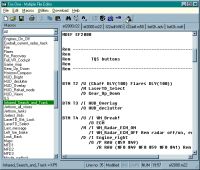 Yes also, to being able to align your slash modifiers in your files with a single mouse click, remming out a whole block of text, again with a simple mouse click, creating complex /P RAW(***) /R RAW(***) Rem This is a new feature lines with a single mouse click from the all new, smaller and more powerful Korgy. Yes, to being able now to adjust your volume levels automatically from the Launcher before it downloads your file and runs your flight sim. Yes too, for the appropriate controllers, to being able to compile your files without downloading them and if an error is detected, for Foxy to automatically highlight the line with the error in it. Bob Church's WinLoad is fully supported so F22 Pro users are going to be able to do things they've never been able to do before. Yes, as well to learning more about programming your controllers, with 5 new teaching wizards that not only cover basic functions like using slash modifiers, but that also take you right through to some advanced RAW code programming, as well as covering commonly asked questions like the reasons for those annoying situations where your files work in Windows, but don't in your flight sims.
And there's a whole lot more you'll discover that's been improved or added to Foxy. But it doesn't stop there. On the CD, you'll also get the latest Thrustmaster software including Pentium II patches, the whole of Mystic's Six Degrees of Freedom site completely updated with scripts now for F22 users as well as F16 owners, Bob Church's great Thrustmaster utilities, online tutorials that take you through from beginning to end with creating stunning graphical layouts, and a bank of over 180 high resolution photos to use with your graphical layouts.
Yes also, to being able to align your slash modifiers in your files with a single mouse click, remming out a whole block of text, again with a simple mouse click, creating complex /P RAW(***) /R RAW(***) Rem This is a new feature lines with a single mouse click from the all new, smaller and more powerful Korgy. Yes, to being able now to adjust your volume levels automatically from the Launcher before it downloads your file and runs your flight sim. Yes too, for the appropriate controllers, to being able to compile your files without downloading them and if an error is detected, for Foxy to automatically highlight the line with the error in it. Bob Church's WinLoad is fully supported so F22 Pro users are going to be able to do things they've never been able to do before. Yes, as well to learning more about programming your controllers, with 5 new teaching wizards that not only cover basic functions like using slash modifiers, but that also take you right through to some advanced RAW code programming, as well as covering commonly asked questions like the reasons for those annoying situations where your files work in Windows, but don't in your flight sims.
And there's a whole lot more you'll discover that's been improved or added to Foxy. But it doesn't stop there. On the CD, you'll also get the latest Thrustmaster software including Pentium II patches, the whole of Mystic's Six Degrees of Freedom site completely updated with scripts now for F22 users as well as F16 owners, Bob Church's great Thrustmaster utilities, online tutorials that take you through from beginning to end with creating stunning graphical layouts, and a bank of over 180 high resolution photos to use with your graphical layouts.