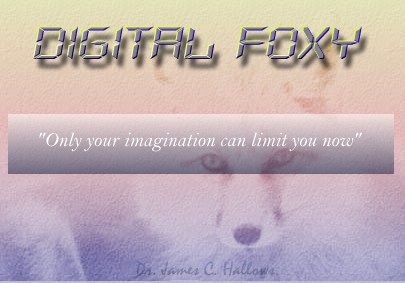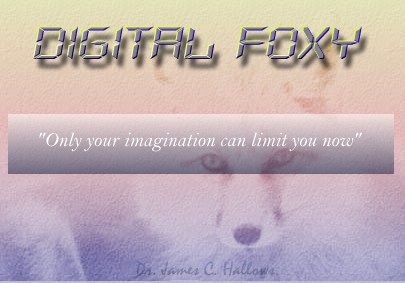|
|
|
Digital Foxy
Building upon Fox Two Professional, Digital Fox Two Profesional, (or Digital Foxy as I call her) offers for the first time, a complete Windows interface that fully supports all the features of these new chips. Finally, after all these years, there is no need for any DOS software for your controllers. Digital Foxy, in conjunction with Bob's software that you install with the chips, offers a comprehensive Windows enviroment under which you can develop your files, and more.
There are several reasons why you will want to get hold of Digital Foxy. Previous versions of Fox Two, including Fox Two Professional will work with the new chips, but several of their components will not, or are now redundant. Furthermore, they will not offer the support for the new programmability, and problems may arise with certain procedures. So let's look at a few aspects of the new Digital Foxy and discuss how it has changed to support these new chips ...
- First of all there has been significant rewriting of many procedures, to tighten things up, and to reduce the application's size, thereby making it faster and more efficient. The main executable file is now down to 3.38MB, as opposed to 5.06MB for Fox Two Professional. That's a hell of a reduction, and the result is very noticeable.
- The chips offer new programmability, which are fully supported with Digital Foxy. These include USE MSENS, USE MTSET, USE ABSET, USE MTX48, USE Hx_4WAY, Additional PORTBx statements, new shorter RAW codes, etc.
- A new calibration routine has been developed, which allows you to selectively calibrate your different controllers, instead of being forced to calibrate your whole setup. So you can now calibrate your rudders only, without adjusting the calibration data for your joystick and throttle.
- Long filename support has been introduced.
- Support for control over the download process has been added, with Foxy able to selectively reenable the joystick after a successful download, for testing or for launching your sims. Current Foxy owners will miss the Launcher as downloading is handled very differently with these new chips.
There are many options that have opened up to me for further features in Foxy with these new chips, and as such, I am looking forward to developing Digital Foxy, as Bob enhances the programmability further. Unfortunately, now that I am working and also recently engaged, I simply do not have time to continue developing 3 versions of Foxy, and therefore I will only be developing and supporting Digital Foxy in the future. Please note that Digital Foxy is designed to support only the F22, F16, TQS and TM rudders.
|
|
|