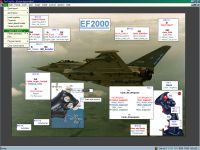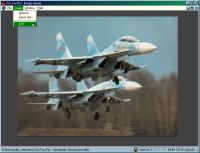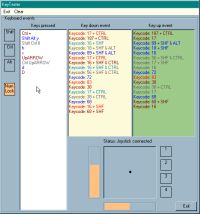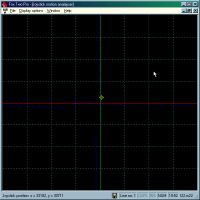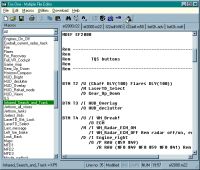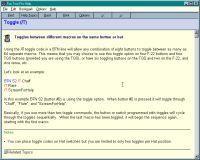|
|
|
Introducing Fox Two Professional
Why a professional version?
The professional version came about for a whole host of reasons. Basically, I just didn't think that Fox Two would become so popular, and when it did, I found it somewhat overwhelming. I decided that I really ought to develop it further, incorporating the ideas that I'd received from Fox Two users, to create an "all singing, all dancing" version, that just did it all. Furthermore, I wanted to be able to distribute it on a CD, packed with a comprehensive collection of information, apps, files etc, so that on one CD, Thrustmaster users could have everything they ever needed. I got in touch with people at Thrustmaster, who very kindly offered to help out and allowed me to distribute their files, as well as involving the gurus of Thrustmaster, David "Mystic" Sandberg, Bill "Cowboy" Wilson, Buzz Hoffman and Bob Church. And what we produced is not just Fox Two Professional, but more than that, the Fox Two Pro CD, your ultimate Thrustmaster resource. Anyway, let's take a look at the elements that comprise this, and what the Professional version entails ....
Editor
 The main interface in Fox Two Pro is based around a dedicated Thrustmaster text editor, consisting of 2 tabs for your joystick file and macro file respectively. To the left of these is the macros frame, that contains your macros sorted under their respective headings you've assigned to them in the macro file. This means that you can choose to view all the macros at once, or just those that pertain to a particular macro heading, say Wingmen Comms for example. Above the files is a tool bar which accesses some of the more commonly used menu items. Down the bottom is the status bar, that's used to tell you what Foxy is up to at any particular time, what the macro definitions are for the macros selected in the macro list, the saved/modified state of the currently selected file etc. Files are colour highlighted with colours that you can customise, making the files much easier to read and can be printed out in full colour too. Independent multi-level Undo/Redo (30,000 edits for each file) ensures that you'll never be left regretting editing you didn't want, with further protection offered from automatic backup file creation and background interval file saving. The editor is a highly feature rich environment providing you with fast creation of simple right through to the most complex of files. Furthermore, because files are treated as text files, there's no danger of your files not being able to be loaded, no matter how complex they are, nor is there any danger that Foxy will corrupt them in any way. And talking about features, a scan through the menus gives you an idea as to just how dedicated Foxy is to your thrustmaster needs ... (click on each for an image) ...
File, Favourites,
Edit, Format,
Insert, Macros,
View, Window,
Apps, Download,
Flight sims, Wizards
Help
The main interface in Fox Two Pro is based around a dedicated Thrustmaster text editor, consisting of 2 tabs for your joystick file and macro file respectively. To the left of these is the macros frame, that contains your macros sorted under their respective headings you've assigned to them in the macro file. This means that you can choose to view all the macros at once, or just those that pertain to a particular macro heading, say Wingmen Comms for example. Above the files is a tool bar which accesses some of the more commonly used menu items. Down the bottom is the status bar, that's used to tell you what Foxy is up to at any particular time, what the macro definitions are for the macros selected in the macro list, the saved/modified state of the currently selected file etc. Files are colour highlighted with colours that you can customise, making the files much easier to read and can be printed out in full colour too. Independent multi-level Undo/Redo (30,000 edits for each file) ensures that you'll never be left regretting editing you didn't want, with further protection offered from automatic backup file creation and background interval file saving. The editor is a highly feature rich environment providing you with fast creation of simple right through to the most complex of files. Furthermore, because files are treated as text files, there's no danger of your files not being able to be loaded, no matter how complex they are, nor is there any danger that Foxy will corrupt them in any way. And talking about features, a scan through the menus gives you an idea as to just how dedicated Foxy is to your thrustmaster needs ... (click on each for an image) ...
File, Favourites,
Edit, Format,
Insert, Macros,
View, Window,
Apps, Download,
Flight sims, Wizards
Help
|
|
|
 The main interface in Fox Two Pro is based around a dedicated Thrustmaster text editor, consisting of 2 tabs for your joystick file and macro file respectively. To the left of these is the macros frame, that contains your macros sorted under their respective headings you've assigned to them in the macro file. This means that you can choose to view all the macros at once, or just those that pertain to a particular macro heading, say Wingmen Comms for example. Above the files is a tool bar which accesses some of the more commonly used menu items. Down the bottom is the status bar, that's used to tell you what Foxy is up to at any particular time, what the macro definitions are for the macros selected in the macro list, the saved/modified state of the currently selected file etc. Files are colour highlighted with colours that you can customise, making the files much easier to read and can be printed out in full colour too. Independent multi-level Undo/Redo (30,000 edits for each file) ensures that you'll never be left regretting editing you didn't want, with further protection offered from automatic backup file creation and background interval file saving. The editor is a highly feature rich environment providing you with fast creation of simple right through to the most complex of files. Furthermore, because files are treated as text files, there's no danger of your files not being able to be loaded, no matter how complex they are, nor is there any danger that Foxy will corrupt them in any way. And talking about features, a scan through the menus gives you an idea as to just how dedicated Foxy is to your thrustmaster needs ... (click on each for an image) ...
File, Favourites,
Edit, Format,
Insert, Macros,
View, Window,
Apps, Download,
Flight sims, Wizards
Help
The main interface in Fox Two Pro is based around a dedicated Thrustmaster text editor, consisting of 2 tabs for your joystick file and macro file respectively. To the left of these is the macros frame, that contains your macros sorted under their respective headings you've assigned to them in the macro file. This means that you can choose to view all the macros at once, or just those that pertain to a particular macro heading, say Wingmen Comms for example. Above the files is a tool bar which accesses some of the more commonly used menu items. Down the bottom is the status bar, that's used to tell you what Foxy is up to at any particular time, what the macro definitions are for the macros selected in the macro list, the saved/modified state of the currently selected file etc. Files are colour highlighted with colours that you can customise, making the files much easier to read and can be printed out in full colour too. Independent multi-level Undo/Redo (30,000 edits for each file) ensures that you'll never be left regretting editing you didn't want, with further protection offered from automatic backup file creation and background interval file saving. The editor is a highly feature rich environment providing you with fast creation of simple right through to the most complex of files. Furthermore, because files are treated as text files, there's no danger of your files not being able to be loaded, no matter how complex they are, nor is there any danger that Foxy will corrupt them in any way. And talking about features, a scan through the menus gives you an idea as to just how dedicated Foxy is to your thrustmaster needs ... (click on each for an image) ...
File, Favourites,
Edit, Format,
Insert, Macros,
View, Window,
Apps, Download,
Flight sims, Wizards
Help